What really is?
rendertext is an ascii (up to version 2.04) and unicode (since version 2.04r2, and limited to left to right glyph rendering) text to image files converter. This way:

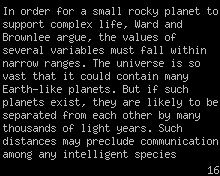
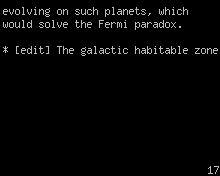

Or... in plain english, a text renderer that can produce the text rendered in JPEG, GIF or PNG format files.
What really does and why?
rendertext takes a text file and converts it to images. Why?, because many multimedia devices allow you play video, listen to music, radio, etc... and even see images!, but surprisingly they do not allow read text, because they lack a function or an option to read text files. That simple.
So where's the solution?
The solution seems to have a way to convert text to a series of images, in order, like a printed book, with page numbers, that can be navigated and displayed in order using the image/photo option of the multimedia device in question. That's what rendertext can do. Even organizing files in folders and subfolders.
As of today...
As of today rendertext can produce images in most acceptable formats MP4 devices can handle, in different sizes, to adapt perfectly to your player's screen size. By default, it produces JPG images for the Sansa Fuze MP4 player screen size. Default means that is a console program, no user interface now. And as of today you can render saved html with images pages too with the funtion File -> Save page as... of your web browser.
The details of usage
rendertext was wrote in perl language, and is was a console program. This means meant one thing. You have had to open system symbol or console, bash, cmd.exe, like in the good MSDOS days or the alike, to run it. In these days you only need to read the following details if you want to learn to configure or run rendertext from the command line, to fit your needs, or you're not using the Windows 32 bit installer. If you want to know about editing preferences file, most info comes in the same file.
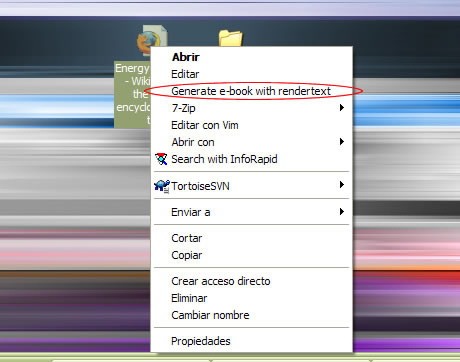
The old command line way, Windows or not
It needs a perl interpreter, but, good news, for Windows it comes with all the perl you need inside, so a simple typing of:
perl rendertext.pl GPL.txt
... in the decompressed program folder, will run it.
You type:
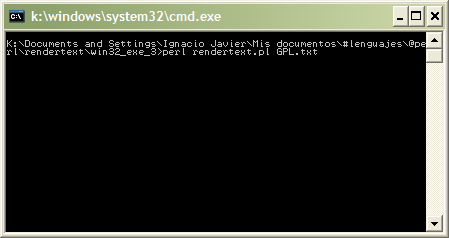
You have:
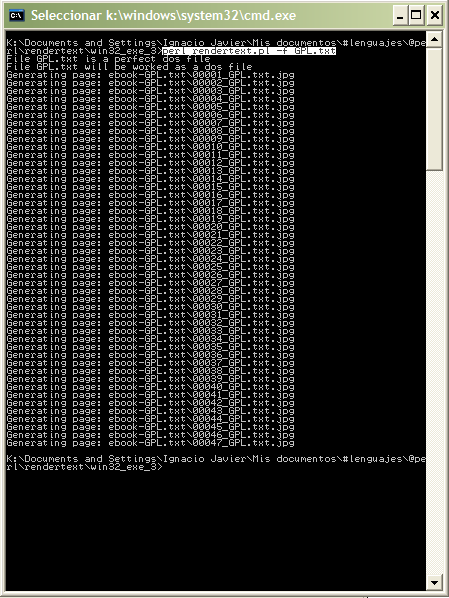
... this way all images were stored inside a folder named like ebook-[text file name] (this case ebook-GPL.TXT), which you can copy to the image/photo folder of your media player, in order to start to read the book at WC, late night, or wherever you want.
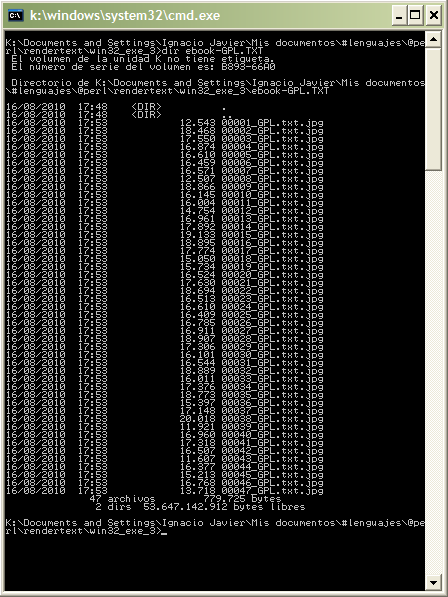
The third party needs
You will need perl, but all the perl platform you need comes with the rendertext package for Windows (32 bits). Other operating systems need:
- perl
- ...and the Thomas Boutell's GD perl library
That's all
You can read the whole hard details of rendertext's usage in the readme. Download it, use it anyway you want, and have a nice day.

